Have you ever asked the question, “What type of listings do my visitors spend longer on?“
It’s a great question! If I sold children’s toys and toy patterns, I’d want to know what general type of products are more popular with visitors, regardless of what actually sells more.
But if you’ve spent much time in the Behavior reports in Google Analytics (which is where you’ll find all your listings), you’ll know that you can’t just group them by their Section. That info just isn’t in there at all!
You know what I’m going to say… we can totally fix that!
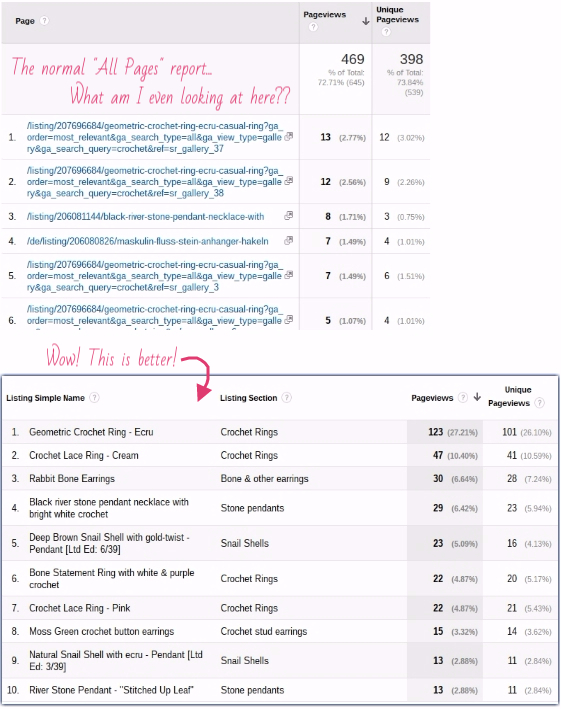
You can take your Listings reports to the next level by putting in whatever information you want about every listing. So keep reading to find out how…
⚠️ IMPORTANT!
These instructions are for GA Universal Analytics and are no longer applicable. Etsy now supports GA4.
The out-of-date article below is available to read if interested. If the topic is still relevant in GA4, it might be updated in the future.
