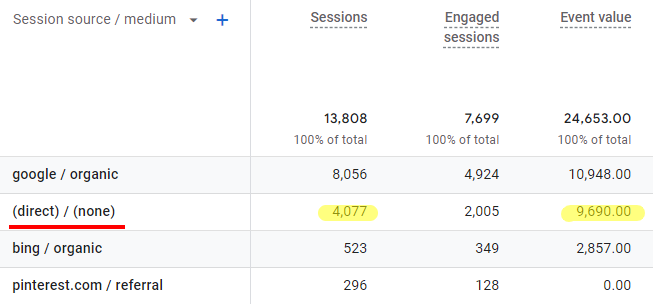On Some time after 1 July 2023, Google Analytics Universal Analytics (UA) stops recording data. (Or already stopped, depending on when you’re reading this.)
The future is Google Analytics 4. Well, maybe it’s GDPR-friendly analytics instead. But it’s certainly not the same tool we’ve used for all these years (decades?) and it’s not the same set of data.
What do we do with all the data in our Universal Analytics Properties? Can we keep it? Can we move it? Can we continue to use it at all?? Is it only an option for big business (i.e. comes with a hefty price tag) or is it something boutique ecommerce shop owners can DIY?
We only have until July 2024 to figure this out, when Google will actually delete all our properties and reports.
Let’s take a look at the options…
Etsy shop owners: start here with my free backup tool!
Read more