1 July 2023 is fast approaching came and went, just as fast as we expected.
Some UA Properties kept tracking data all the way to November 2023 but it’s all over now. Universal Analytics has been and gone!
If you were previously “dual tracking” GA4 with Universal Analytics, you can now remove the UA tracking code.
If your ecommerce platform supports Google Analytics 4, you should connect it as soon as possible to restore your web analytics tracking.
Keep reading to find instructions for your ecommerce platform (or leave a comment if yours isn’t yet covered).
Shopify
Shopify now officially supports GA4. Follow their instructions on linking your Shopify account to your GA4 property or this more detailed article from Optimize Smart.
The benefit of this official / native GA4 integration is that ecommerce tracking is all done for you, so you’ll see purchases and revenue in your GA reports without needing to do anything else.
If you prefer to use Google Tag Manager, Intigress has instructions for that instead. My suggestion, though, is to use the official GA4 integration for pageviews, enhanced tracking and ecommerce tracking, and to only use GTM to send additional custom events if you really need them. So don’t create a regular GA4 tag in GTM – only event tags.
Squarespace
Squarespace officially supports GA4 and you can insert your GA4 measurement ID into the same place you already have your UA ID.
- How to add Google Analytics 4 to Squarespace in 2022 (Making That Website)
- Official Squarespace instructions
Quick step to fix Squarespace ecommerce tracking
When you connect GA4 to your Squarespace shop, you will not see Item Revenue in your ecommerce (or “Monetization”) reports. The revenue figures are being sent to GA4 – you’ll find them in the event_value field – but Squarespace is missing something else that prevents GA4 from properly reporting that revenue.
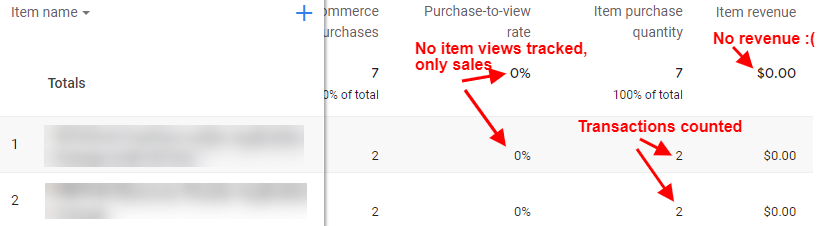
Luckily, this is a very easy fix.
Ben from Loves Data has a super clear and easy-to-follow video with the steps you need to put this fix in place:
WooCommerce on WordPress
Like everything in WordPress, there are many different ways to add Google Analytics code to this platform. Our goal is to find one that supports dual-tagging, tracks ecommerce data and doesn’t involve touching too much code!
WooCommerce Google Analytics extension – This free extension is provided by WooCommerce.
MonsterInsights Pro – Probably the best solution if the one-off price is in your budget. The Pro version is needed to get ecommerce tracking.
Wix
Wix supports GA4 already but if you use the in-built GA setting, you need to replace your existing UA code. This is not ideal as I strongly recommend you track with both tools for as long as possible!
If you already had GA4 connected to Wix via Google Tag Manager, now is the time to switch back and put your GA4 tracking ID straight into Wix. This will give you the most accurate ecommerce tracking in your GA4 reports rather than UA.
Follow the official Wix instructions to install GA4.
Online marketplaces
Etsy
Etsy now supports GA4! You must replace your existing tracking and cannot dual tag.
Storenvy
StoreEnvy does not explicitly say they support GA4 but their latest screenshot of their GA settings shows a spot for it.
More platforms
Google is maintaining its own list of website platforms (Content Management Systems) that have in-built support for GA4.



Comments (3)
This is a pretty useful guide for connecting Google Analytics to a number of publishing services. And I’ve been looking for information in regards to integrating GA 4 into WooCommerce for a couple of websites, so this is a good start for me. Thank you for taking the time to put this blog post together.
Hi Lesley,
Thanks so much for doing this article. I put GA4 on my Shopify store last year through the theme.liquid and now they have this way to set it up. Do you think I should install GA4 the new way and take it out of theme.liquid?
Hi Chloe! I do suggest switching to the new way with the Google Channel app, so you get all your ecommerce tracking in GA done for you. When you do that, remove the original GA code from your theme, as you said.