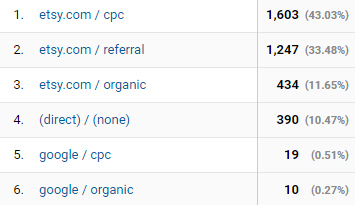⚠️ IMPORTANT!
These instructions are for GA Universal Analytics and are no longer applicable. Etsy now supports GA4.
The out-of-date article below is available to read if interested. If the topic is still relevant in GA4, it might be updated in the future.
POP QUIZ: Can Google Analytics answer this question?
“How do people find my Etsy store?”
At first, Google Analytics looks like it has all the answers! There in your reports, you see: direct traffic, referrals, a few from Facebook and other social media… Isn’t that how they got there?
ANSWER: Nope! Not unless you follow the instructions in this guide.
Google “etsy traffic sources” and you’ll find this little Help article from Etsy. In that article it says this:
“Google Analytics shows how people found Etsy.”
So, what’s the difference?
Well, that means that any of the traffic sources you see in Google Analytics could show how that person found the Etsy home page or an entirely different shop before they navigated to yours within Etsy. Half your so-called social media traffic could be from other people’s marketing! (And not in a good way…)
Even worse, Google Analytics doesn’t show you how people found your shop within Etsy, which makes up the bulk of your traffic. Etsy search, clicks from favorites or recently viewed, promoted listings: all hidden.
That kinda sucks.

You could just analyse your traffic sources in Shop Stats, but let’s fix it in Google Analytics instead.
This guide explains how to use channel definitions and filters to make traffic sources a whole lot more accurate!