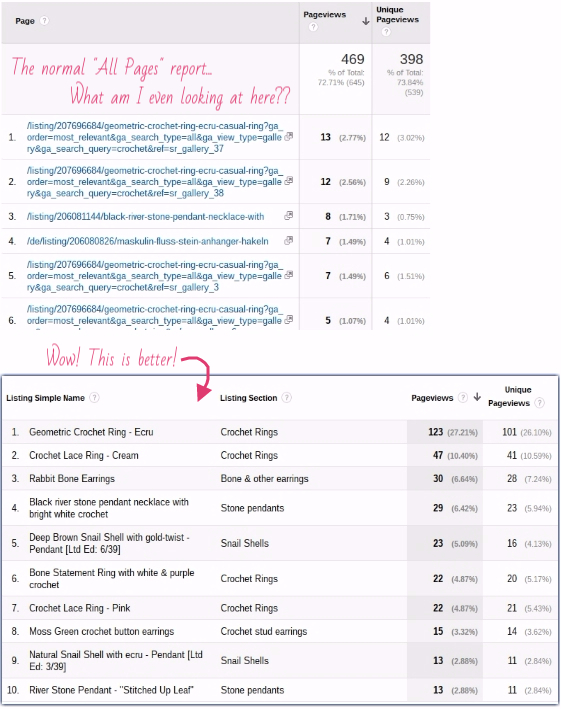The smell of your morning coffee still lingers in the air as your daily task list looms.
Gotta answer those customer questions…
Better update those old product descriptions…
What about that new Instagram photo challenge?
Oh and making some beautiful things. You know – the whole reason your shop exists.
Thank goodness for that coffee!
It’s hard work running a small business, especially when your online shop needs so much marketing and promotion to keep making sales. Sometimes it feels like you do more “business” than “making”.
So what I’m about to suggest might sound a little scary. We’re going to go even deeper into “business”.
The level of strategy and KPIs.
Key performance indicators? Really??!
Don’t worry, these aren’t the “awkward closed-door meetings with your boss” kind of KPI. These are the kind that focus how you measure your shop’s performance and tell you when to have a celebratory drink.
If you don’t know what success should look like, how will you know when you get there? How will you know when to crack that champagne?!
You need to figure out what your “success metrics” are, first.