This report outlines where all your shop traffic is coming from. There are a bunch of different reports in the Acquisition section – giving you broader or more detailed information – but the Source/Medium report is my constant go-to.
Why this info can be useful
Reporting on your traffic sources is the only way to check the performance of your marketing activities driving that traffic!
The Source/Medium dimension is a great in-between bit of information about your traffic sources. It’s top-level enough that you can see the big picture, but gives enough detail to quickly dive into specific marketing activities without doing too much searching or filtering.
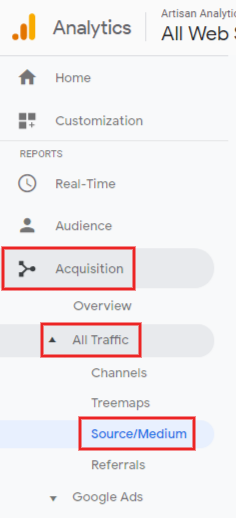
Open this report!
Access it under:
ACQUISITION > All Traffic > Source/Medium
Report Walk-through

- List of the traffic sources for your shop visitors, for the dates you’ve selected.
- Different ways to measure these sources, including their engagement and other conversions.
- Change the main Dimension of the report – you aren’t stuck with
Source/Medium! - Add a Secondary Dimension to segment your traffic sources further.
- Quickly search for specific sources or ones that have something in common, like
cpcoretsy.com - Add certain sources to the main timeline graph, so you can easily visualize when that traffic appeared. This is really helpful to see spikes or dips.
About Acquisition Data: Different ways to label traffic sources
In this report, we’re looking at the Source/Medium dimension – but where does that come from? Throughout the other Acquisition reports, you’ll find other kinds of labels too.
Source
This is normally the name of the website that sent you this traffic. eg. facebook.com, etsy.com or google.
Medium
This is the general type of traffic. It normally comes in a handful of standard categories:
cpc= “Cost per Click”. Any kind of advertising where you pay per click, whether that’s Google Ads, Facebook or Etsy promoted listings.organic= Organic search results, where you didn’t pay to be displayed.referral= Regular website links (unpaid)social= Organic social media. Sometimes paid, depending on how you set up your campaigns.email= Email marketing campaignsdisplay= Advertising that shows on another website (eg. ads on blogs)(none)= No information. This includes people coming to your shop directly by typing the address or clicking a bookmark, but it’s more often a “mystery visit” for other technical reasons.
Channel
Channels group traffic from similar sources, so you can compare them more easily. They often match up with the Medium but they tend to be easier to read. The default groups in Google Analytics are: Organic Search, Paid Search, Social, Email, Referral, Affiliates, Display, Other Advertising & Direct.
Campaign
The reason this link was promoted. Normally, you control your own Campaign labels, so you only see this data on links you’ve shared yourself. Examples of a campaign might be the subject line of an email or the name of the sale you promoted through advertising.
Content
(Sometimes Ad Content, even though it didn’t come from an ad.)
This optional label lets you tell the difference between similar links. For example, if you ran two different Facebook ads promoting the same sale, they’d both use the same Source, Medium and Campaign labels. But if one ad used a product-only photo and another used a photo with a model, you could put this information in the Content dimension.
Bonus reading: Get more accurate traffic sources
Google Analytics collects traffic sources in two ways:
- It can rely on the way websites talk to one another when sending traffic, to find out the name of the “referring” site. This information doesn’t always exist and is sometimes wrong or misleading.
- You can explicitly tell it how to label the traffic, using special campaign tags. Google Ads do this automatically, but for everything else you need to use “UTM” campaign tags.
UTM Campaign tags: marketing pixie dust that you control!
If you’ve hung around here for a while, you’ll have heard a little about UTM Campaign Tags. They are the magic ingredient for making sure that visits from Instagram, Pinterest and anywhere else show up in your Google Analytics reports correctly. Why doesn’t this happen right in the first place?? To know where a visitor came from,…
The (almost) Definitive Guide to Real Etsy Traffic Sources in Google Analytics
POP QUIZ: Can Google Analytics answer this question? “How do people find my Etsy store?” At first, Google Analytics looks like it has all the answers! There in your reports, you see: direct traffic, referrals, a few from Facebook and other social media… Isn’t that how they got there? ANSWER: Nope! Not unless you follow the instructions…


