The GA Universal Analytics “interface” is made up of all the links, buttons and features that let you control what you see and how it looks.
There are four main sections:
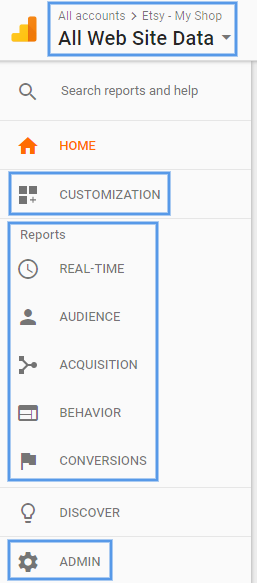
1. The “view picker”
This handy drop-down in the top-left lets you swap between different accounts, websites or views. If you run more than one shop or sell on different platforms, you’ll use this a lot!
Whenever you’re changing Views, make sure you select the correct one: either your All Web Site Data or Test View.
This is the same in GA4 and how you can switch to your GA4 reports if you are dual-tagging!
2. Customization
- Create your own reports and dashboards from scratch.
- Access ones you’ve installed (like that domain checker report from the Spam lesson)
- Find your favourite reports that you’ve saved as shortcuts
3. Reports
Your day-to-day spot for all the standard reports Google Analytics gives you.
4. Admin
Here is where you add new accounts or websites, and change all your important settings. We’ll spend a lot of time in here!
“Discover” takes you to a bunch of other Google products and resources. These are more useful for digital professionals and developers.
